
But now also there are in the hudge amount of people who still loves to Windows Xp and still want to use it. But they can't use. If they can't use then atleast they can make their Windows 8 completely look like Xp. Below i shared simple procedure to make your Windows 8 completely look like to Xp. So follow below and if you find helpful from this, then don't forget to share this with your friends and others.
Convert Windows 8 Start Menu Into Xp:
Microsoft introduced first time a new look of Start Menu in Windows 8. This is very change to the previous versions of Windows. Now the first step is change Windows 8 Start Menu look like Xp. For this purpose, you need a software that's named "Classic Shell".Well, there are many softwares are available on the internet for this purpose and you can also use these. But Classic Shell is one of the reliable software and it's also convenient for your PC. So download and install it in your PC.
Once Download and Installed, open it. Classic shell provides you different Start Menus. I mean it provides Windows Xp, Vista, Windows 7 and Windows 8. So open it and select “Classic with two columns.”
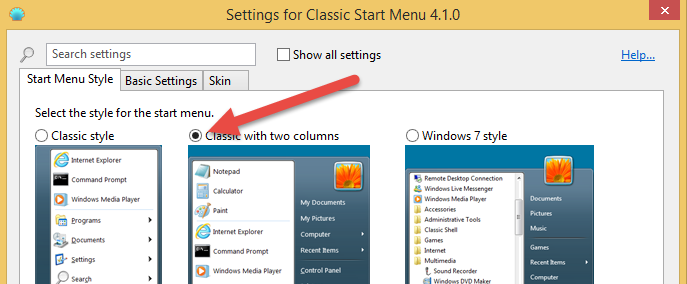%2BWindows%2B8%2BLook%2BLike%2BWindows%2BXP%2B-%2BGUI%2BTricks.png)
When you will click on “Classic with two columns", it will provide you different Start Menus option. but Xp start menu option will not present. So you will have to download the START button from here. Select the check box “Replace start button,” select the radio button “Custom,” click on the button “Pick Image” and select the image you just downloaded. Also, don’t forget to change the taskbar settings to use small icons in the taskbar.
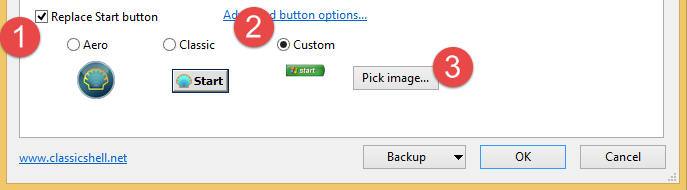%2BWindows%2B8%2BLook%2BLike%2BWindows%2BXP%2B-%2BGUI%2BTricks.png)
Patch Windows Theme Files:
Windows will not allow to change windows themes by default. So, before applying the actual Windows XP theme. you have need a patch for Windows theme files. To do that, Download and Install UXThemePatcher.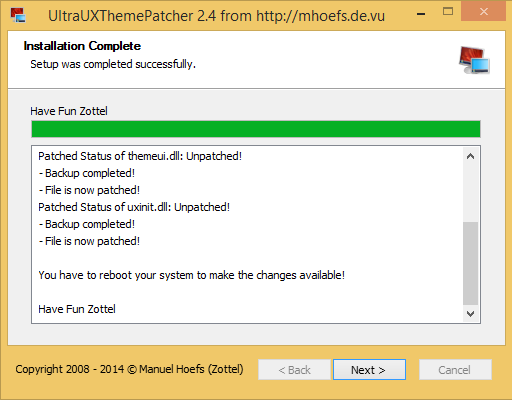%2BWindows%2B8%2BLook%2BLike%2BWindows%2BXP%2B-%2BGUI%2BTricks.png)
Once the installation of UXThemePatcher is completed, restart your system so that the changes you just made will take effect.
Install Theme:
There are many applications are available and these also relaible. Then you can Download and Install anyone. Here i'm sharing Royal VS. It's also good. Download it and Install. During installation, it will provide you unnecessary steps then you can ignore them.Once the installation is completed, right-click on the desktop, select “Personalization” and select the theme “Royale 8.1 Update 1” and your Windows 8 will convert into Windows Xp in Look.
0 comments:
Post a Comment